What is the best PDF editor for Mac? Well, that depends.
Are you looking for a way to annotate PDFs?
Are the documents you work with sensitive or confidential?
Do you need to edit text in PDF files?
Do you work with architectural house plans and other large, complex PDF files?
Are you a solo entrepreneur or a buyer for a corporation?
Search What is the best PDF editor for Mac?
and you’ll find a hundred million webpages telling you their PDF editor is the very best.
But we’ll let you in on a little secret: the answer depends on your PDF editing wants and needs. There are several good PDF editors out there. Does that mean that it doesn’t make a difference which one you get?
No, it does make a difference! Different PDF editors come with different tools and features. Some are desktop apps, some are iOS apps. Some are standalone programs, some are subscription-based. The prices of software programs vary.
So, rather than ask What is the best PDF editor for Mac?,
a better question to ask is: What is the best PDF editor for me?
The key to answering that question is identifying your PDF needs. Here’s a big one to consider:
1. Are the documents you work with sensitive or confidential?
If they are sensitive or confidential...
Online PDF editors are not for you. According to Martin Brinkmann from gHacks, “it is not recommended to use online editors as you leave a copy of the document on the service's server.”
The Lawyeristeditorial team agrees. “There may be ethical issues to consider,” they say. “Online free editors are best used for non-sensitive documents that only need minor corrections.”
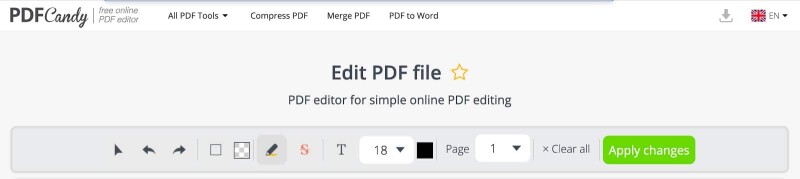
If they are not sensitive or confidential:
Then you might get away with using an online PDF editor.
2. Do you need to edit text in PDFs?
If you don’t need to edit text…
There’s a good chance Mac’s built-in annotation software will meet your needs. A desktop PDF viewer, Preview for Mac has the following functionalities:
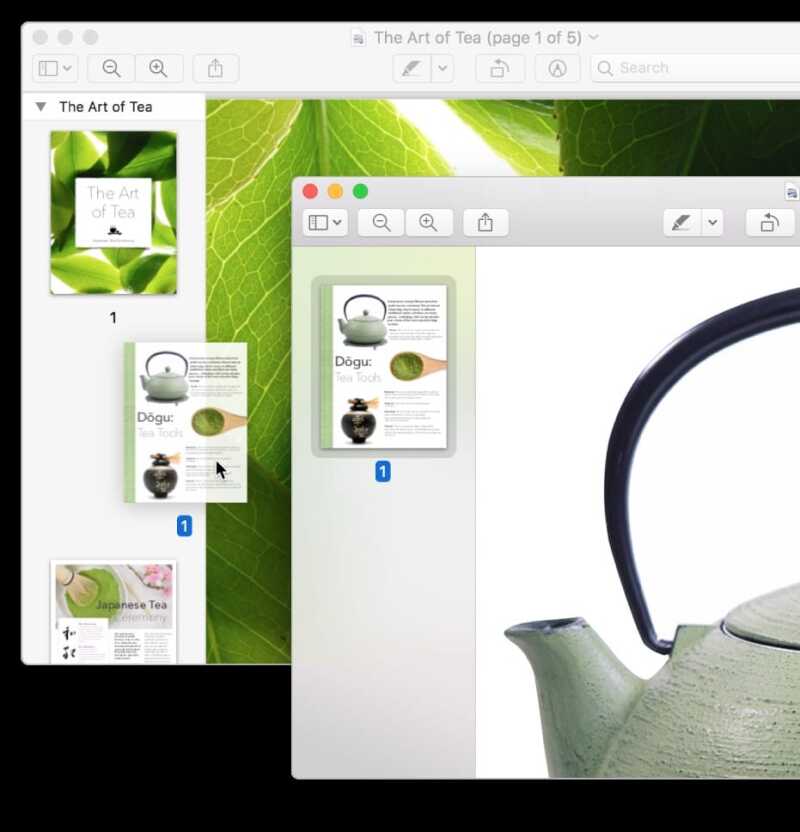
- View a PDF
- Find text in a PDF
- Display a PDF as a slideshow
- Password-protect a PDF (128-bit RC4 encryption)
- Annotate a PDF
- Add notes to a PDF
- Highlight, underline and strike out text in a PDF
- Add, delete, or move PDF pages
- Crop or rotate a PDF
- Fill out and sign interactive forms
If you do need to edit text...
Then you’ll need to invest in a professional PDF editor. Adobe Acrobat DC, PDFpen, PDFpenPro are among the options available for Mac.
To figure out which one of them will best meet your
needs, there are few other things you’ll need to consider. One of them is whether or not you need to edit scanned PDF documents using OCR.
3. Do you need to edit text in scanned PDF documents?
If you don’t need to edit text in scans…
Then a lower-cost PDF editor might do.
If you need to edit scans...
If you work with scanned documents and need the ability to edit them, then you’ll want a PDF editor with optical character recognition (OCR) capabilities. Advanced PDF editors at a higher price point such as Adobe Acrobat DC, PDFpen, and PDFpenPro have this capability.
4. Do you want to pay a one-time fee or a monthly/annual subscription?
If you want to pay a one-time fee…
PDFpen and PDFpenPro allow you to purchase a perpetual license. A perpetual license allows you to use the version you bought for as long as it works with your current macOS. There is a cost to upgrade to new major versions. However, upgrades to new major versions are optional and there is a path for existing users. Software upgrades enable developers to continually maintain the software to make it the best that it can be.
If you don’t mind subscribing...
Adobe Acrobat DC or other apps providing subscription options will work for you.
4. Do you have a limited budget?
If you have a limited budget…
Adobe Acrobat DC’s annual subscription fee could be too costly for small business owners and freelancers. Depending on what industry you’re in, there is an equally good, but more affordable, option.
If money isn’t a concern…
If money isn’t a concern, Adobe Acrobat DC is a PDF editor for Mac with advanced capabilities.
5. Do you need layer separation or location coordinates?
If you work heavily with specialized PDFs…
If you work in the fields that uses specialized PDFs , you might not have a choice but to pay the $ 180 USD/year for a subscription to Adobe Acrobat DC.
After all, when it comes to 3D images or advanced layer separations capabilities, Adobe Adobe Acrobat DC is currently the best software for the job.
If you work with regular acroform PDFs…
There’s no reason to pay for ultra-advanced PDF editing features you’ll never use. PDFpen can meet your editing needs at a one-time price you can afford. And if you want the ability to create interactive forms, batch OCR, JavaScript editing, or convert entire websites to PDF, you can use PDFpenPro.
What is the best PDF editor for Mac?
Most software programs offer free trials. We recommend downloading and testing several PDF editors before buying one.
When testing, use different types of documents, including:
- Large, text-heavy files
- Documents with a mix of formatted images and text
- Simple documents with text and images inserted linearly
Test these functionalities:
- OCR
- Correct text
- Add images
- Replace images
- Add annotations
Once you’ve tested different PDF editing apps, you’ll know what the best PDF editor for Mac is — for you.
In your opinion, what is the best PDF editor for Mac?