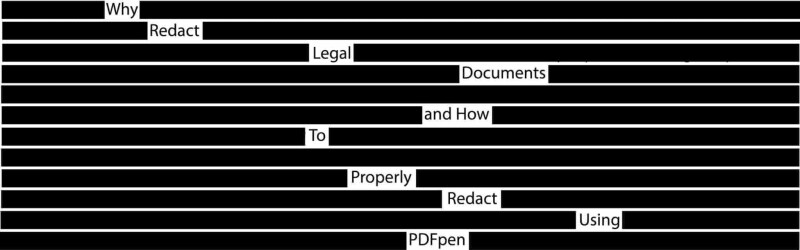Why redact legal documents? Because it's the law. How to properly redact? Find out below.
Do you have to redact information on a regular basis, yet redaction is still a confusing, frustrating process for you?
If so, you’re not alone. Although redaction is essential for filing documents in court, many lawyers and legal assistants either don’t know how to properly redact or use methods that work but are clunky and time-consuming.
Here are some examples of commonly used methods that don’t work.
Method 1: Placing a black box on top of the text. This doesn’t work because all a person has to do to reveal what’s underneath is move the box around. They can also select the box, then use copy and paste to view the hidden text. You could prevent this by flattening the PDF, but it’s easy to forget this step.
Method 2: Changing the background of the text to black. This is also ineffective. It simply hides the text, which, again, anyone can make visible using Ctrl+C, Ctrl+V.
Method 3: Using a Sharpie to black out the text on a printed page and then scanning it. This could work, but it’s not guaranteed. The reason it can fail is that optical character recognition (OCR) may recognize the text that was manually obscured.
Now to the methods that are cumbersome but work:
- Blacking out the text, printing out the document, re-scanning it, and saving it works.
- Blacking out the text, taking a screenshot, and converting it to PDF works.
- Printing out the document and literally cutting out the text with scissors works.
As you can tell, these extremely low-tech methods, requiring multiple steps and tools, are not sustainable for a professional law practice. Manually redacting a name that repeats itself throughout a lengthy document is not only tedious and time-consuming but also a sure way to make mistakes.
And when it comes to legal matters, a small mistake can be costly. The internet is filled with embarrassing stories of redaction failures, some of which have resulted in disciplinary actions, fines, and lasting damage to reputation. Some well-known cases include:
- Baella-Silva v. Hulsey
, 454 F.3d 5 (1st Cir. 2006), in which a law firm was fined $50,000 for electronically filing the terms of a confidential settlement. - Allstate Ins. Co. v. Linea Latina de Accidentes, Inc.
, No. 09-3681, 2010 WL 5014386 (D. Minn. Nov. 24, 2010), in which a plaintiff was sanctioned for failing to redact personal information from an exhibit and then resubmitting it with the information improperly redacted.
The right way redact legal documents
You can avoid these embarrassing situations and achieve true redaction quickly and easily with the help of technology.
True redaction permanently removes text as opposed to just hiding it. The deleted text becomes a blank space or a black box that cannot be lifted to expose underlying information.
You can achieve true redaction using PDFpen’s redaction tool, which lets you:
- Remove words and phrases, so you can keep personal information such as Social Security numbers, dates of birth, names, and home addresses private
- Redact a section of a page, so you can quickly take out large blocks of text
- Choose between Erase or Block so you can replace text with either a blank space or a black box
- Delete all occurrences of a word, phrase, or number, so you can remove sensitive information that repeats itself throughout a lengthy document
Why redact legal documents with PDFpen/Pro
“Based on my experience I believe that if you need to redact text in a PDF, your odds are about 99.9% that PDFPen will work perfectly.”
- Scott Ribe, Elevated Software Development
“I did some searching for other PDF editing apps that may have some redaction capability and discovered that PDFpenPro had a very good redacting function.”
- Douglas Canning, MacEssence.com
“The underlying text layer for that selection is no longer searchable nor is it visible when text is extracted from the PDF.”
- Bill DeVille
“This is true redaction, where the underlying data is removed, rather than just a black bar being overlaid.”
- Glenn Fleishman, Macworld
Ensure files are safe to share
Some methods of redaction are awkward and time-consuming at best. At worst, they are ineffective and can result in sanctions and other liabilities.
The best way to ensure your legal documents are safe to share is to use redaction technology.
PDFpen’s redaction tool guarantees text removal. Download a 30-day free trial.