PDFpen 13 is out today. We're excited! Here’s why we think you'll love this latest release.
PDFpen 13 has friendlier interface
We revamped PDFpen’s UI to make the experience of navigating and editing PDFs better for you.
More accessible tools and features
In PDFpen 13, all the tools are easier to locate and reach. That’s because we’ve beefed up the Toolbar with essential markup tools, and the Editing bar with a font and text formatting section + improved color controls.
Now, you can more easily find the tools you need to Annotate or Draw. Or choose a font, change font colors, and select new properties for annotations faster.
We've also redesigned the icons to make them more intuitive so you don’t have to think; just use them.
Turn Sidebar view on or off with one click
Viewing is also just a tad bit easier. You can switch from Sidebar navigation to full page view with just one click.
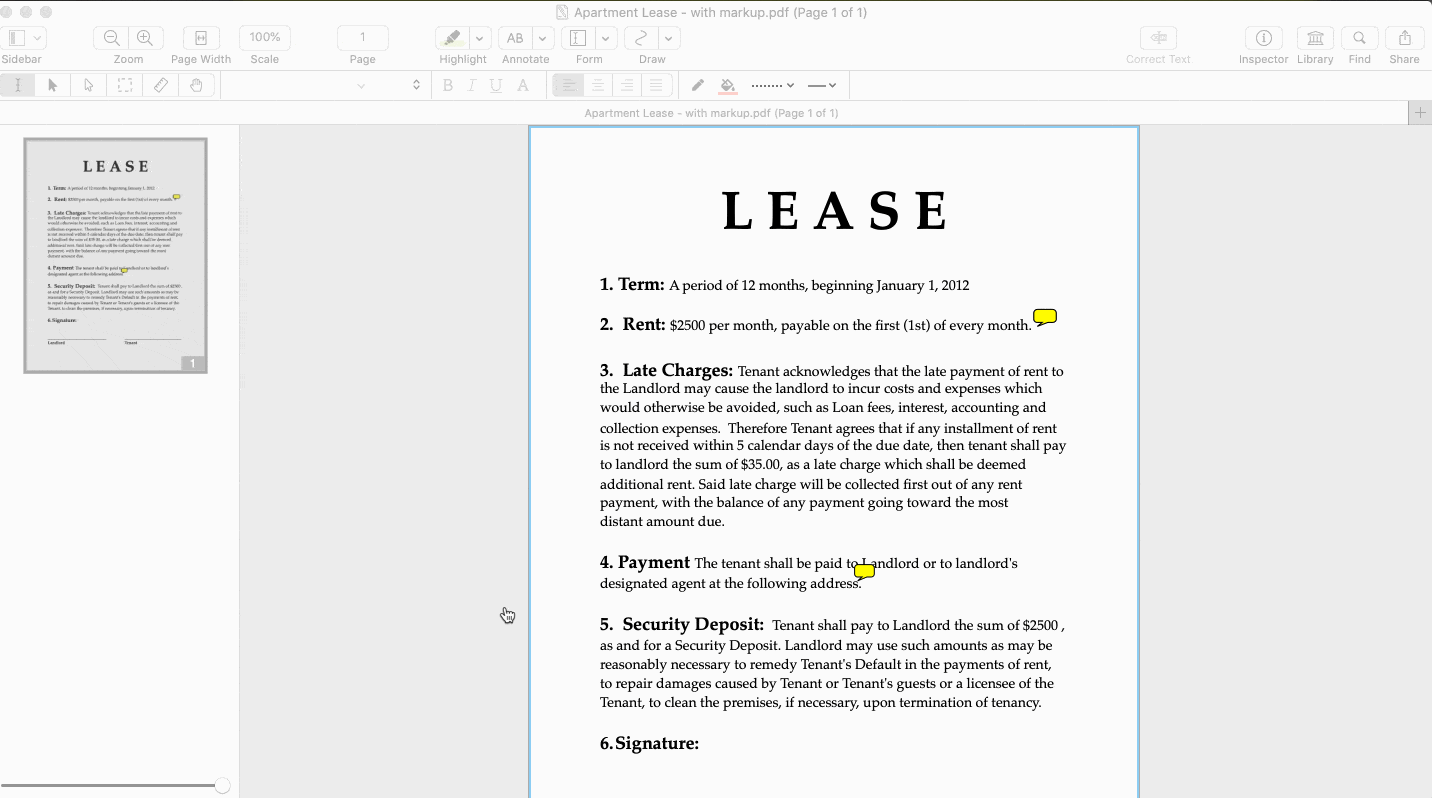
Better highlighting
We've improved the Highlighter tool, too. You can select and edit custom colors from the Toolbar, which is pretty handy.
New feature: MRC compression customization
PDFpen 13 comes with a new feature: MRC compression customization
. Last year, when we incorporated PDF compression mechanisms for automatically reducing the size of PDF files, many of you asked for a way to choose between file size and quality. PDFpen 13 now gives you control over that.
New functionality: Reassign TOC entries
For those who need to create and edit tables of contents, PDFpenPro 13 gives you the ability to reassign entries easily. If the entry exists, but the destination has changed, you can save time by selecting a new destination rather than deleting and adding a new entry.
Use PDFpen 13 & love working with PDFs
With PDFpen 13, we’ve reduced friction in the process of editing PDFs to make your experience more flexible, intuitive, and enjoyable. We can’t wait for you to test out the new PDFpen (and PDFpenPro) and tell us what you think!
FAQ
Where can I get PDFpen 13’s full list of updates/improvements etc.?
Check our detailed release notes.
Can I try it for free?
Sure. Download a 30-day free trial.
What are the system requirements for using PDFpen 13?
To use PDFpen 13, you’ll need Mojave 10.14 or later / Intel, 64-bit processor, Apple M1.
How much is PDFpen 13?
A single-user version of PDFpen costs $79.95 USD. The Office Pack (5 users) starts at $249.95 USD.
How much is PDFpenPro 13?
A single-user version of PDFpenPro costs $129.95 USD. The Office Pack (5 users) starts at $374.95 USD.
What if I have a previous version of PDFpen/Pro?
You might be able to upgrade at no cost. To find out if you’re eligible, download PDFpen/Pro 13 and enter your license number. (You can look it up here.) The upgrade is free if you purchased on or after January 1, 2021. If you purchased before that, you'll pay just $35 USD to upgrade from any version of PDFpen. Upgrading from any version of PDFpen to PDFpenPro 13 costs $50 USD.
How do I upgrade?
Download PDFpen/Pro 13. Enter your license number (which you can look up here) and follow the onscreen instructions. If you need help, contact our support team.
Download PDFpen 13 today
Here's what our co-founder, Philip Goward, said of PDFpen 13:
"I’m thrilled and impressed experiencing the teamwork in bringing a release together like this. It is the best, and visually most beautiful, version of PDFpen yet! I am eager to hear what customers will have to say about it."
Download a free trial of PDFpen today and tell us what you think!
