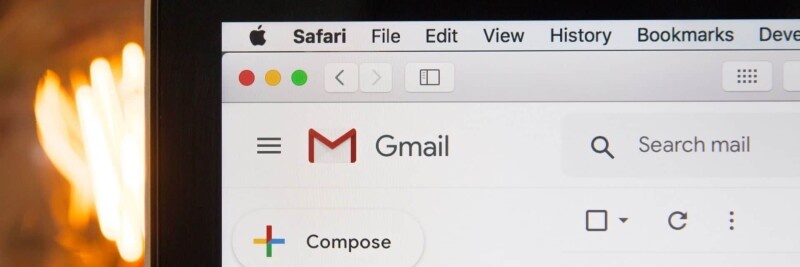Achieving inbox zero is possible. Best of all, you don’t need to take an online course or go on a 7-day retreat to get there. All you need is a change of mindset and a system for handling emails, both of which you will get from this 5-minute read.
Step 1. Change your mindset
How do you see your inbox? As a to-do list? As a place to keep things for future reference?
If so, it's crucial that you start seeing your inbox for what it should be: a processing center for messages. Your emails aren't meant to live in your inbox. They're meant to stay there for a brief period of time—a few hours, max—processed
, then moved out.
Processing isn’t the same as checking. It isn't the same as responding, either. According to Oxford’s English dictionaries, to process means "to deal with using an official and established procedure."
To process your emails, then, you need a procedure
. Luckily, you don't have to create one from scratch. Productivity expert Merlin Mann has already done the hard work for you, devising a well-known method based on David Allen’s Getting Things Done methodology.
Step 2. Have a system
Merlin Mann’s official procedure, based on David Allen’s system of Getting Things Done, is simple. You take one of five actions for every message you receive:
- Delete/Archive
- Delegate
- Respond
- Defer
- Do
Here’s when to take each one.
- Delete: Delete anything that has no place in your life. Archive what you want to keep for future reference. If low on storage, consider saving important emails as PDFs — see the When to save emails as PDFs below.
- Delegate: Got a message that somebody else needs to handle? Forward it immediately to whoever’s duty it is to deal with those types of emails. If it makes sense, add a reminder to follow up with them in a couple of weeks.
- Respond: If you can provide a quick reply, do it. Don't fall into the trap of thinking long emails deserve long responses. A timely response is better than a lengthy, thoughtful response that never arrives.
- Defer: If you can’t reply to an email because you need more information, move it to a specific folder so you can deal with it later. Merlin uses one named “To respond” and deals with it throughout the day.
- Do: If the email doesn’t require you to respond, but to take action, do it. If it’s a task, the action is to add it to a to-do list. If it’s an interesting article someone shared, save it to an application such as Pocket. If someone wants to meet, create an event and send them an invitation. Do not use your inbox as a to-do list, a calendar, or a content-curation platform.
When to save emails as PDFs, and why
While email storage is much larger than it used to be, it’s actually pretty common to run out of space. To avoid having to pay for extra storage, the best thing to do is to delete as many messages as you can.
But what about those emails you can’t delete, such as online shopping receipts or emails associated with a specific work project? Consider saving them as PDFs and grouping them in a PDF portfolio on your server—see How to Create a PDF Portfolio to learn how.
Tips for improving your relationship to email
- Be intentional about the time you spend checking emails. Check your inbox at scheduled intervals. Merlin suggests spending 10 minutes processing emails every hour. Tim Ferris recommends checking your inbox twice a day.
- Make processing emails easy for you. Create filters and use them to automate email processing. Save tricky emails to a folder and handle them throughout the day.
- Use message templates. Create boilerplate messages for quickly responding to, delegating, and following up with emails. We know a great app for that.
Build the habit of inbox zero
To get to inbox zero and stay there, you need a system for handling emails. But a system is only effective if you use it. Make a habit out of processing emails and keeping an empty inbox: You'll feel less stressed and find you can get more done in less time.
Want to fill out and sign forms in 2 minutes or less? Give PDFpen a try—it’s free for 30 days. Download now.