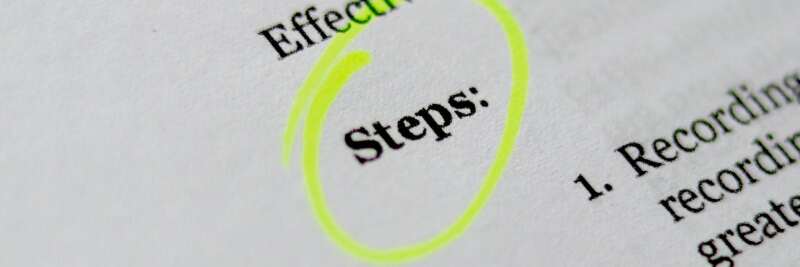Are you struggling to annotate textbooks and articles digitally? If you’ve been shopping around for PDF annotation software, you might have run into these problems:
- In some free PDF readers, the highlighter colors are too dark and it’s hard to read the text underneath
- Some browser extensions are great for highlighting text on websites but don’t work as well for highlighting PDFs
- Free PDF readers—and even some paid options—lack optical character recognition (OCR) technology, which makes annotating scans and images impossible
- Not all PDF editors allow you to sync changes across your devices; not all integrate with iOS’ Files App
If so, know that there is PDF annotation software that meets all your annotation needs and that syncs across your Mac, iPad, and iPhone, freeing you to annotate from anywhere.
Discover the PDF annotation tools in PDFpen
PDFpen, the PDF editor for Mac and iPhone/iPad, has all the PDF annotation tools you need to engage with PDF documents, including:
- A Text tool for typing in text
A Scribble tool for writing freeform
Drawing tools, so you can add polygons, rectangles, ellipses, lines, rounded rectangles, and callouts
Notes, Comments, and Clouds for adding comments and suggestions that look like post-it notes, text boxes, and cloud-shaped text boxes, respectively
Linking tool, so you can link to websites, email addresses, pages within your PDF, and even other PDF files
Attachment tool (Pro feature), so you can add one or more file attachments, such as photos or related files
- Audio Annotation Tool, so you can add audio recordings
Additionally, PDFpen has a powerful OCR engine that enables you to edit and annotate images and scans.
PDF annotation tools: what PDFpen users say
“PDFpenPro is a standout for Mac users thanks to its solid features. With full PDF-document editing, you can make changes to text and replace images in PDF documents.”
- Jeffery Battersby, Tom’s Guide
“Once you try annotating documents with PDFpen in your iPad, you will never go back.”
- David Sparks, MacSparky
“I’ve been reading all the posts about the difficulty in annotating PDFs…specifically in terms of having your annotations be searchable. Well I have done some tests and found out that the PDF program that I use does not have this issue. It’s called PDFPen.”
- doubledge, DEVONtechnologies
MIT’s Assistive Technology Center recommends PDFpen as a Useful App for College Students in the “Note Taking & Annotation Apps” category.
Try PDFpen’s PDF annotation tools today
With PDFpen, you can interact with PDF documents by highlighting; inserting text; making notes, comments, and clouds; recording audio annotations; adding callouts, and more.
Annotations are just one of PDFpen’s handy tools for students—explore them all bydownloading a 30-day free trial.